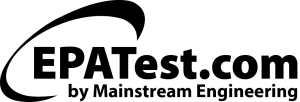Online Mac troubleshooting Guide
Software Installation Troubleshooting on your Mac
Known Mac Installation Issues
- When I try to run the installer, I get an error saying that the file is corrupt.
- The installation says in cannot create a file.
Corrupt File
- On newer versions of OS X, you must enable installations from anywhere to allow the software to be installed.
- Open System Preferences.
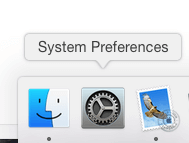
- Select Security & Privacy.
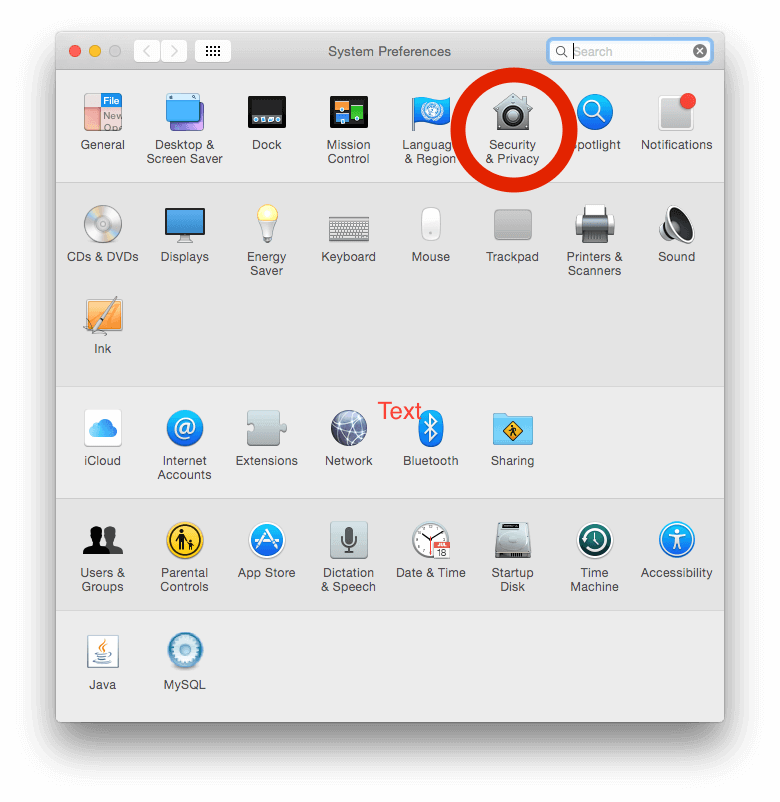
- Click the lock to make changes.
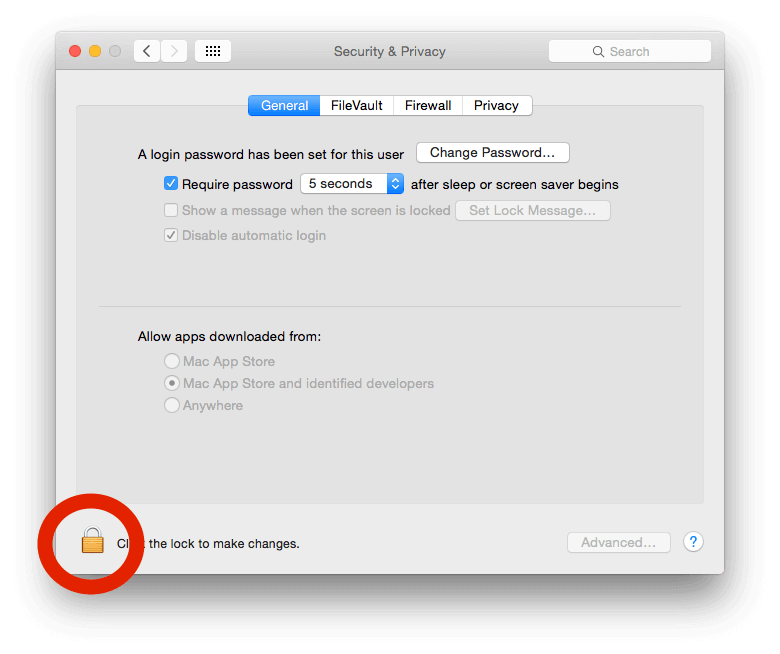
- Select Allow apps downloaded from Anywhere.
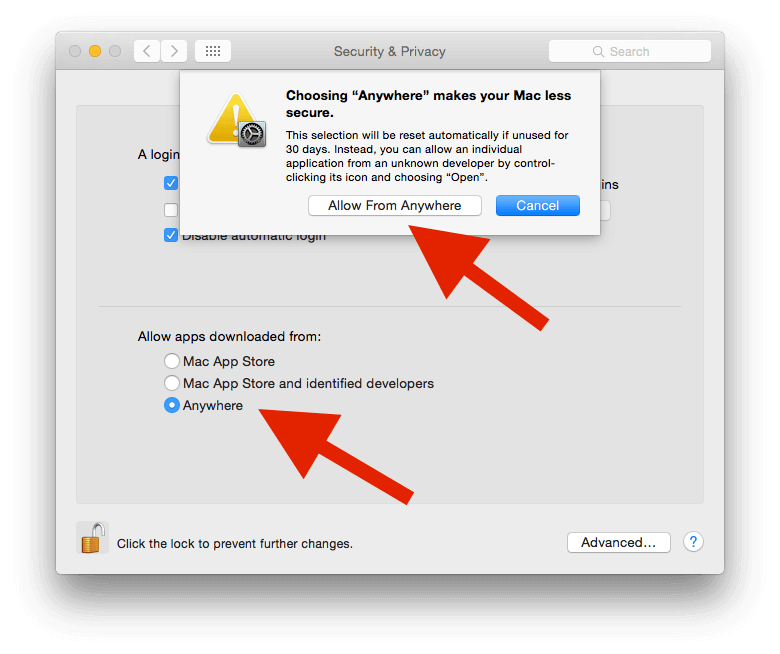
- Confirm by selecting the “Allow from Anywhere” button.
- Now your installation should work fine.
Cannot Create File
- On newer versions of OS X, the installer does not have permission to write to “Applications”.
- During the install process, change the installation path to something other than “Applications”.