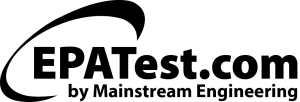Disclaimer: EPATest.com uses services from ProctorU to offer the EPA Section 608 Universal Certification online. An exam date must be scheduled at least 72 hours in advance but the test can be taken 24 hours a day, seven days a week. Moreover, ProctorU may charge a nominal fee to provide an expedited test date. Mainstream Engineering has no control over any additional charges ProctorU might require for an expedited exam in less than 72 hours.
The Section 608 Universal test is valid for one year after the date of purchase.
Step 1 — Customer Registration | Login
-
- Get the online Universal certification today
- EPATest.com offers three options:
- Digital package
- Physical package mailed
- Test Code (no materials)
-
- Click the button below to Register or Login and purchase your exam. Click Here
Step 2 — What You Need Before the Exam
- One form of government-issued photo ID (i.e., driver’s license, passport, student ID, etc.)
- A computer using a Chrome or Firefox browser
- Download the latest version of the ProctorU Guardian Secure Browser
- A working webcam and microphone
- A strong internet connection
- A private room
- A hard surface to work on
- A cell phone or reflective surface
- For more information on the test-taker experience, please watch this brief introductory video
The following link requires an account with ProctorU
Test your equipment. Click Here
Step 3 — Day of Testing
- Have a government-issued I.D. ready and be located in a private, well-lit room with no one else around you
- Clear your workspace of any and all materials
- Close all third-party programs and unplug any secondary monitors
- Remove any non-religious head coverings
- Make sure you’ve downloaded the latest version of the ProctorU Guardian Secure Browser
The following link requires an account with ProctorU
Test your equipment. Click Here
EPA Examination Information
- The EPA Section 608 Universal exam is a closed-book proctored exam.
- No calculator is allowed during test taking.
- You have a maximum of three hours to complete the test.
- The EPA Section 608 Universal exam consists of 100 multiple-choice questions:
- 25 Core Questions
- 25 Type I Questions
- 25 Type II Questions
- 25 Type III Questions
- The passing grade for each section is 72%, meaning you have to get 18 out of 25 questions correct.
- If you fail to pass all sections of the EPA Section 608 Universal exam but pass the core and at least one "Type" section, you will receive a certification card according to the types you passed.
- For any retake exams, you only take the section(s) you did not previously pass in a closed-book proctored environment.